We at Synology are dedicated to developing new features and delivering added value to our products, however, we also want to encourage 3rd-party software developers to explore more of the potential of DiskStation. If this is your case, you can find our developer guide of 3rd-party apps running on DiskStation.
Today, I would like to introduce Plex Media Server – a solution for your local and online media, which seamlessly connects your Plex clients. Thanks to Plex's great work, Plex Media Server is available on x86-based DiskStation. You can get it in the Package Center in DSM directly.
Plex Media Server is not only a good application for home theatres; it is also the first package for Synology DiskStation developed by 3rd-party developers. This means a lot to us – DiskStation is becoming a platform for all software developers, and we hope that in the future more of them will join this "eco-system" and deliver more versatile applications on to our platform: DSM on Synology DiskStation.
How does Plex Media Server work?
In my previous blog post, we talked about hosting your own personal multimedia cloud on DiskStation, enabling you for example to watch your favorite movie collections, anytime, anywhere. So what's new with Plex Media Server on your DiskStation? Well you can watch movies with the client – Plex Media Center on Windows & Mac, and more importantly, on iPad, iPhone and Android devices with the paid app. A version for Windows Phone is also on its way. I've tried Plex for a couple of weeks, and I would like to share my impressions and favorite features on Plex Media Server.
Collecting Movie Information Online Automatically
How many times have you downloaded lots of movie files, created a lot of folders to sort these videos, then had a difficult time to browse and find the movie you want, the ones you've already watched and those you haven't? Well, now that's just a bad memory: Plex automatically searches an online database, and with just the filename of the movie, retrieves the introduction, rating, genre and director, as well as recording what you've watched and what you haven't.
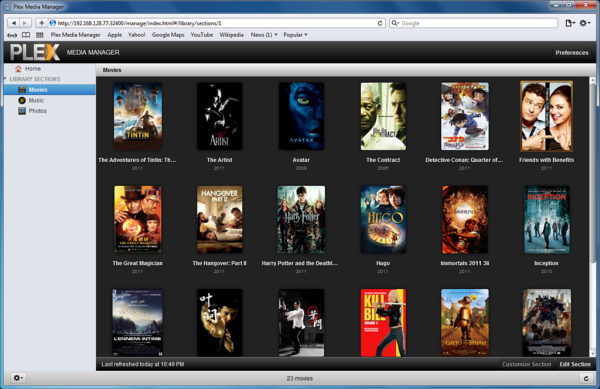
Watching Videos on iPad (as well as iPhone & Android devices)
I often like to just lie back in bed and watch movies on my (new) iPad. With Plex, I can do just that! Watching all of my movies on my iPad becomes easy, no matter which video format: AVI, MKV or MP4, Plex Media Server handles the transcoding for me. It makes things much simpler, doesn't it? Now I can really lie back, relax and enjoy the movie.
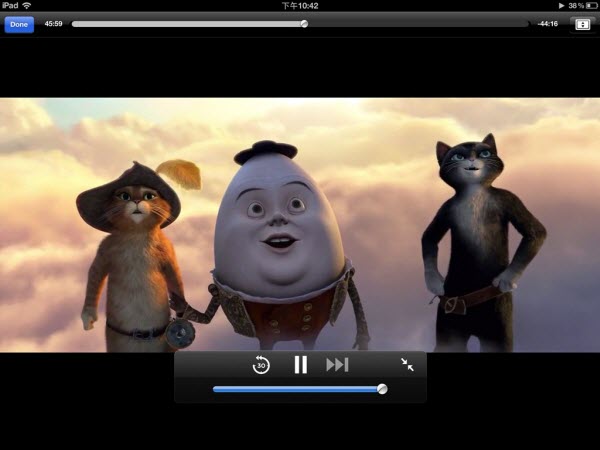
Learn>> Plex Supported Video Formats | How to set up Plex Media Server | Plex Problems and Solutions...
Last but not least, when I have to stop watching a movie before the end, Plex is able to keep track of where I stopped and will prompt me to continue watching it from there when I resume watching.
After spending the whole weekend watching movies on my iPad and Plex Media Center on my computer, Plex really left me with a great feeling. There are, however, some issues and limitations: for example, I've found that some movies with AAC 5.1 audio codec sometimes may not sync with videos during playback; With Plex Media Server running on DiskStation (like DS1512+), video transcoding by enabling subtitles puts too much CPU load on the device – another limitation found so far. However, I personally like the whole idea of Plex Media Server and hopefully in the future all of us will have a great "personal movie cloud" experience!
Guides About Plex Tips:
Source: http://blog.synology.com/?p=1012
Today, I would like to introduce Plex Media Server – a solution for your local and online media, which seamlessly connects your Plex clients. Thanks to Plex's great work, Plex Media Server is available on x86-based DiskStation. You can get it in the Package Center in DSM directly.
Plex Media Server is not only a good application for home theatres; it is also the first package for Synology DiskStation developed by 3rd-party developers. This means a lot to us – DiskStation is becoming a platform for all software developers, and we hope that in the future more of them will join this "eco-system" and deliver more versatile applications on to our platform: DSM on Synology DiskStation.
How does Plex Media Server work?
In my previous blog post, we talked about hosting your own personal multimedia cloud on DiskStation, enabling you for example to watch your favorite movie collections, anytime, anywhere. So what's new with Plex Media Server on your DiskStation? Well you can watch movies with the client – Plex Media Center on Windows & Mac, and more importantly, on iPad, iPhone and Android devices with the paid app. A version for Windows Phone is also on its way. I've tried Plex for a couple of weeks, and I would like to share my impressions and favorite features on Plex Media Server.
Collecting Movie Information Online Automatically
How many times have you downloaded lots of movie files, created a lot of folders to sort these videos, then had a difficult time to browse and find the movie you want, the ones you've already watched and those you haven't? Well, now that's just a bad memory: Plex automatically searches an online database, and with just the filename of the movie, retrieves the introduction, rating, genre and director, as well as recording what you've watched and what you haven't.
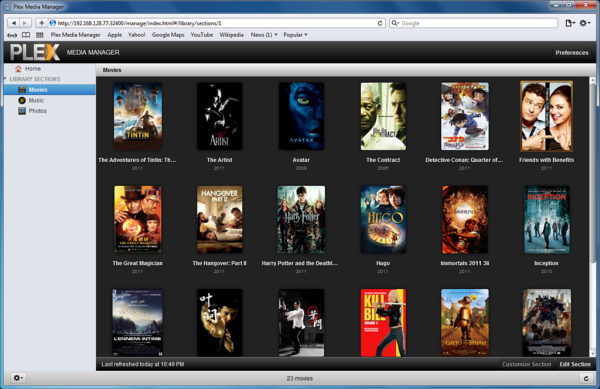
Watching Videos on iPad (as well as iPhone & Android devices)
I often like to just lie back in bed and watch movies on my (new) iPad. With Plex, I can do just that! Watching all of my movies on my iPad becomes easy, no matter which video format: AVI, MKV or MP4, Plex Media Server handles the transcoding for me. It makes things much simpler, doesn't it? Now I can really lie back, relax and enjoy the movie.
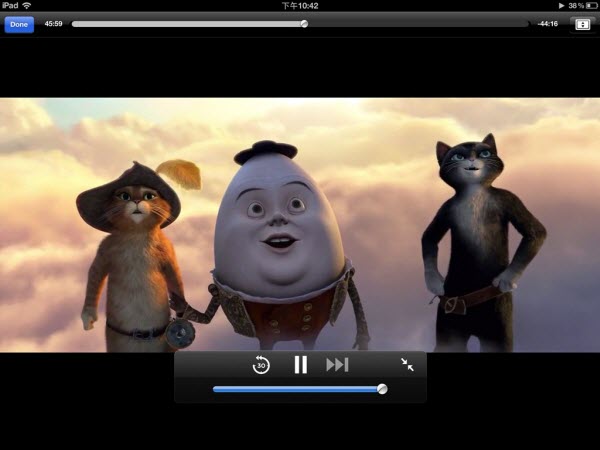
Learn>> Plex Supported Video Formats | How to set up Plex Media Server | Plex Problems and Solutions...
Last but not least, when I have to stop watching a movie before the end, Plex is able to keep track of where I stopped and will prompt me to continue watching it from there when I resume watching.
After spending the whole weekend watching movies on my iPad and Plex Media Center on my computer, Plex really left me with a great feeling. There are, however, some issues and limitations: for example, I've found that some movies with AAC 5.1 audio codec sometimes may not sync with videos during playback; With Plex Media Server running on DiskStation (like DS1512+), video transcoding by enabling subtitles puts too much CPU load on the device – another limitation found so far. However, I personally like the whole idea of Plex Media Server and hopefully in the future all of us will have a great "personal movie cloud" experience!
Guides About Plex Tips:
- Stream videos off Blu-ray to Plex via Plex Home Theater
- How to Play Blu-ray/DVD on Roku via Plex?
- Stream iTunes Videos to Xbox One via Plex
- Convert VOB to Plex Friendly Format
- Play Blu-ray/DVD ISO on Apple TV 3 through Plex server
- Get DVD movies into Plex Media Server for Streaming
- Enjoy iTunes Movie via Plex Media Server
- Samsung TV can't read MKV movie with subtitles via Plex
Source: http://blog.synology.com/?p=1012