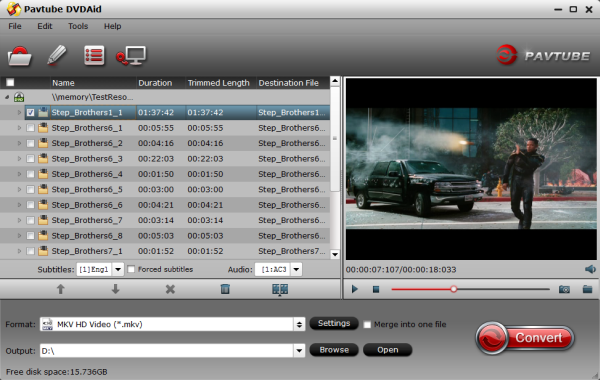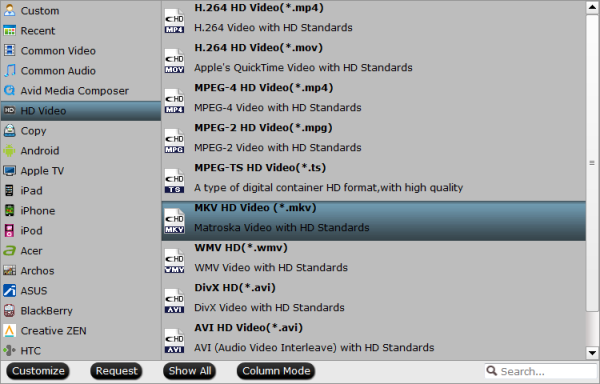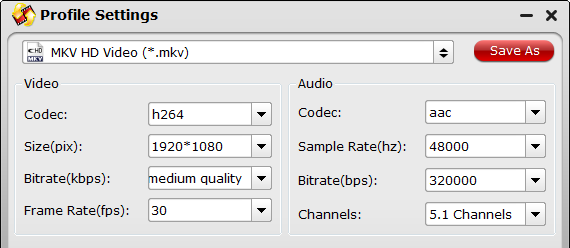Any suggestions on the best setting to maintain the Blu ray while possibly cutting down on the time it takes to rip? Actually, I would show you an easy way to ripping your DVD and Blu-Ray collections into .mp4 format and you can view them using Plex, hope can enjoy it and use it with high quality of the output files.
First, I would like to introduce Plex Media Server – a solution for your local and online media, which seamlessly connects your Plex clients. Well you can watch movies with the client – Plex Media Center on Windows & Mac, and more importantly, on iPad, iPhone and Android devices with the paid app.
After that, I would show you a step-by-step guide to playback Blu-rays/DVDs via Plex Media Server.
Learn>> Plex Supported Video Formats | How to set up Plex Media Server | Plex Problems and Solutions...
What you need:
This Blu-ray Ripper is developed by Pavtube studio; more info can be found in: http://www.multipelife.com/ Hot News! Pavtube Studio has launched a user-requested upgrade for full line of Pavtube products to version 4.8.6.2. Existing bugs, improvements and new elements for M3U8 encoding are added and has the capability of encoding or decoding H.265/HEVC files well..
First, this program has two version: Pavtube BDMagic and Pavtube BDMagic for Mac. Before you purchase, you are able to download a free trial version to have a try. Now get it installed anyway and let’s move on. Read the review.


Step 1. Run Pavtube BDMagic; load Blu-rays.
It dose not only support loading both Blu-ray and DVD disc, but also support Blu-ray folder, Blu-ray ISO, DVD folder and DVD IFO/ISO files. It seems during the importing, the disc would be decrypted already.

Step 2. Choose H.264 MP4 format.
Click the "Format" drop-down list and choose HD Video>H.264 HD Video(*.mp4) for plex streaming. Or we can enter "H.264 MP4″ in the small search box to quick locate matched presets. We can also choose presets like iPhone, iPad, iPod, Android and Windows 8 RT/Pro phones/tablets, etc. for particularly using.

Step 3. Adjust target video specs (Optional)
Click "Settings" as bellow to check the source/target video size, bitrate, frame rate and other settings in one go; you will be able to know the target video size with different bitrate settings immediately.
Step 4. Start converting Blu-ray to H.264 MP4 for Plex.
Now hit the big red "Convert" to start the conversion. Wait for moments, we can hit "Open" or "Open output folder" to quick locate the converted video. And then transfer them to your Plex Media Server for watching on iPad, iPhone and Android devices.
Conclusion:
Our customer told us: "I used MakeMKV but was not happy with the results - the file size was too big to stream reliably. Pavtube gets it down to a manageable size while maintaining high quality, I'm very pleased with the software and will certainly recommend it to friends and family!"
In a word, Pavtube is a good free software,While Blu-ray Ripper works beautifully with easy-to-use interface and all-in-one workflow. it’ should be a great choice and well worth the payment.
Read More:
First, I would like to introduce Plex Media Server – a solution for your local and online media, which seamlessly connects your Plex clients. Well you can watch movies with the client – Plex Media Center on Windows & Mac, and more importantly, on iPad, iPhone and Android devices with the paid app.
After that, I would show you a step-by-step guide to playback Blu-rays/DVDs via Plex Media Server.
Learn>> Plex Supported Video Formats | How to set up Plex Media Server | Plex Problems and Solutions...
What you need:
This Blu-ray Ripper is developed by Pavtube studio; more info can be found in: http://www.multipelife.com/ Hot News! Pavtube Studio has launched a user-requested upgrade for full line of Pavtube products to version 4.8.6.2. Existing bugs, improvements and new elements for M3U8 encoding are added and has the capability of encoding or decoding H.265/HEVC files well..
First, this program has two version: Pavtube BDMagic and Pavtube BDMagic for Mac. Before you purchase, you are able to download a free trial version to have a try. Now get it installed anyway and let’s move on. Read the review.


Step 1. Run Pavtube BDMagic; load Blu-rays.
It dose not only support loading both Blu-ray and DVD disc, but also support Blu-ray folder, Blu-ray ISO, DVD folder and DVD IFO/ISO files. It seems during the importing, the disc would be decrypted already.

Step 2. Choose H.264 MP4 format.
Click the "Format" drop-down list and choose HD Video>H.264 HD Video(*.mp4) for plex streaming. Or we can enter "H.264 MP4″ in the small search box to quick locate matched presets. We can also choose presets like iPhone, iPad, iPod, Android and Windows 8 RT/Pro phones/tablets, etc. for particularly using.

Step 3. Adjust target video specs (Optional)
Click "Settings" as bellow to check the source/target video size, bitrate, frame rate and other settings in one go; you will be able to know the target video size with different bitrate settings immediately.
Step 4. Start converting Blu-ray to H.264 MP4 for Plex.
Now hit the big red "Convert" to start the conversion. Wait for moments, we can hit "Open" or "Open output folder" to quick locate the converted video. And then transfer them to your Plex Media Server for watching on iPad, iPhone and Android devices.
Conclusion:
Our customer told us: "I used MakeMKV but was not happy with the results - the file size was too big to stream reliably. Pavtube gets it down to a manageable size while maintaining high quality, I'm very pleased with the software and will certainly recommend it to friends and family!"
In a word, Pavtube is a good free software,While Blu-ray Ripper works beautifully with easy-to-use interface and all-in-one workflow. it’ should be a great choice and well worth the payment.
Read More:
- Easily convert DVD to PS3 with Dolby Digital 5.1 channels audio
- How do I make MKV files playing on my PS3?
- Stream Blu-ray movies from NAS device to Xbox 360 (Slim)
- Store DVDs on NAS (Synology) and watch from Samsung Smart TV
- Convert VCR Video to MP4/AVI/MOV/MKV on PC/Mac
- Watch 3D Blu-ray movies on Samsung Gear VR via Oculus Cinema
- Watch 3D Blu-ray on Galaxy S6/S6 Edge via Gear VR
- Get DVD movies into Plex Media Server for Streaming