Just bought some 3D Blu-ray discs and I wanna to turn the 3D BD movie into side by side mkv format and save them in a movie folder on my hard drive that will be accessed by Plex with great effects. As 3D Blu-ray is not compatible with the Plex, before watching 3D Blu-ray on Plex, I need to convert these 3D BD movie files first. To help you put 3D Blu-ray on a Plex with ease, read on to get some useful info from the following paragraphs I shared with you.

Learn More Tips About Plex: Convert VOB to Plex | Blu-ray/DVD ISO on ATV 3 through Plex | DVD to Plex | iTunes Movie via Plex |
To complete the task, a 3D Blu-ray Converter is necessary. Here I recommend Pavtube ByteCopy I have used. It works perfectly for converting 3D Blu-ray files to a proper format for easy storage on hard drive and playback on Plex keeping original 3D effects. Here is the reivew.
This 3D Blu-ray converter is reasonably priced and easy to use. It can handle both 3D and 2D Blu-ray/DVD. The other similar products may convert the audio a few frames behind the video no matter what settings you use, but this 3D Blu-ray files handling tool works excellent and converts seamlessly. If you want to change the 3D Blu-ray video format on Mac, please turn to ByteCopy for Mac to solve all the problems.
How to transcode 3D Blu-ray to hard drive for backup and Plex for smooth playback in 3D effects
Step 1. Insert 3D Blu-ray to BD drive. Install and launch 3D Blu-ray Converter and drag and drop source 3D Blu-ray movie files to the software or click "Load Blu-ray" to add Blu-ray videos.
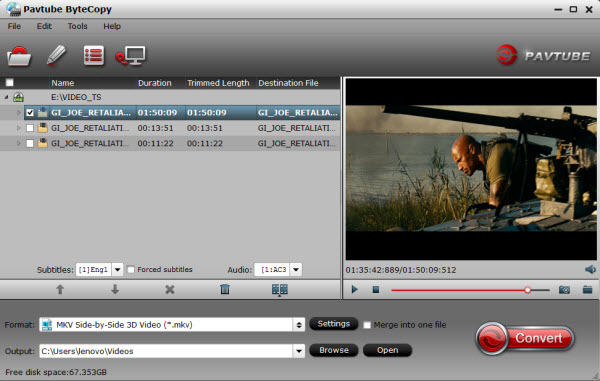
Step 2. Set hard drive/Plex friendly format. Click Format and select "MKV Side-by-Side 3D Video(*.mkv)" under 3D Video. In general, mkv is a well-accepted file format for tv, media players or plex and keep up the video quality. Of course, 3D video in .mp4, 3D video in .avi are supported as well. Learn>>List of File Formats Working on Plex Media Server.

Tip: By clicking the "Settings" button, I can modify the video/audio parameters like 1920*1080 (Full HD 1080P video resolution), which can help me get the output videos with high quality.
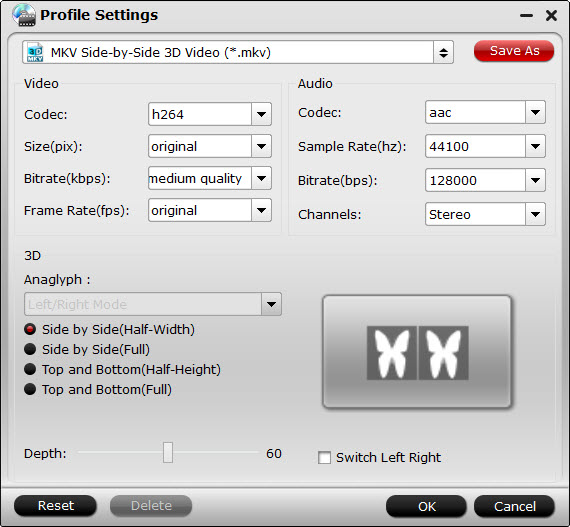
Step 3. Finally, tap the Conversion button to transcode 3D Blu-ray files to hard drive/Plex.
After conversion, click the "Open" option to locate the created 3D video and I am ready to transfer my 3D Blu-ray movies to hard drive/Plex for entertainment with 3D effect preserved. To my delight, Plex can perfectly plays the side by side 3d movie, then I can activate 3d mode on my Mitsubishi DLP TV and watch through active 3d glasses.
What's more, I can also rip my 3D Blu-ray to 3D mkv or enjoy on 3D players/3D projectors.
Read More:

Learn More Tips About Plex: Convert VOB to Plex | Blu-ray/DVD ISO on ATV 3 through Plex | DVD to Plex | iTunes Movie via Plex |
To complete the task, a 3D Blu-ray Converter is necessary. Here I recommend Pavtube ByteCopy I have used. It works perfectly for converting 3D Blu-ray files to a proper format for easy storage on hard drive and playback on Plex keeping original 3D effects. Here is the reivew.
This 3D Blu-ray converter is reasonably priced and easy to use. It can handle both 3D and 2D Blu-ray/DVD. The other similar products may convert the audio a few frames behind the video no matter what settings you use, but this 3D Blu-ray files handling tool works excellent and converts seamlessly. If you want to change the 3D Blu-ray video format on Mac, please turn to ByteCopy for Mac to solve all the problems.
How to transcode 3D Blu-ray to hard drive for backup and Plex for smooth playback in 3D effects
Step 1. Insert 3D Blu-ray to BD drive. Install and launch 3D Blu-ray Converter and drag and drop source 3D Blu-ray movie files to the software or click "Load Blu-ray" to add Blu-ray videos.
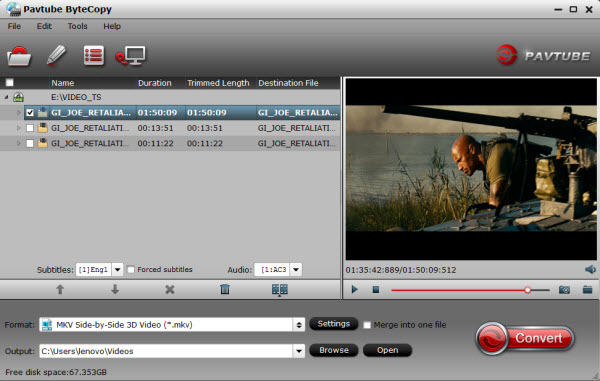
Step 2. Set hard drive/Plex friendly format. Click Format and select "MKV Side-by-Side 3D Video(*.mkv)" under 3D Video. In general, mkv is a well-accepted file format for tv, media players or plex and keep up the video quality. Of course, 3D video in .mp4, 3D video in .avi are supported as well. Learn>>List of File Formats Working on Plex Media Server.

Tip: By clicking the "Settings" button, I can modify the video/audio parameters like 1920*1080 (Full HD 1080P video resolution), which can help me get the output videos with high quality.
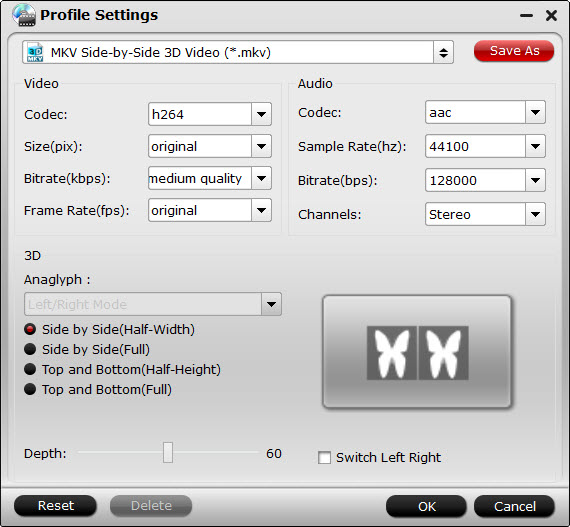
Step 3. Finally, tap the Conversion button to transcode 3D Blu-ray files to hard drive/Plex.
After conversion, click the "Open" option to locate the created 3D video and I am ready to transfer my 3D Blu-ray movies to hard drive/Plex for entertainment with 3D effect preserved. To my delight, Plex can perfectly plays the side by side 3d movie, then I can activate 3d mode on my Mitsubishi DLP TV and watch through active 3d glasses.
What's more, I can also rip my 3D Blu-ray to 3D mkv or enjoy on 3D players/3D projectors.
Read More:
- 3D Blu-ray to 3D SBS MP4 for 3D TV on Mac
- News! Pavtube BDMagic (Win/Mac) updated to support m3u8 output
- Store DVD on Synology DiskStation DS215j 6TB for Sharing
- Backup ISO to MKV in both English and Hebrew Audio
- Backup 2015 Hot Blu-ray releases to NAS for TV Streaming
- Stream/Transfer Blu-ray/DVD to Google Chromecast
- How to Transfer iTunes Library to a NAS
- How to Backup Blu-ray to DivX AVI

