Finally, the Plex is available in the app store on Apple TV. But this app requires the new fourth generation Apple TV, as Apple does not make the app store available on older models of the device. Plex allows us to store our movie library and provides instant access to our media. So if you have large of DVD disc collection, have you ever considered transferring your DVD movies to Plex for Apple TV 4? If so, you either needing to insert and eject your DVD disc when you want to enjoy your movie collection nor searching for the one disc among hundreds of discs.

However, before enjoying the convenience, you have rip DVD to Apple TV 4 and Plex supported digital version format because Apple TV and Plex support very few formats, like the wide compatible H.264 and MPEG-4 videos which means DVD cannot work with your Plex channel on Apple TV 4. Luckily, ripping DVD is not a tough job with the help of Pavtube BDMagic for Mac.
This Blu-ray Ripper can help you achieve the DVD playback on Apple TV 4 via Plex by ripping any copy protected and region-locked DVD to MP4, MOV on Mac which can be supported by Apple TV 4 and Plex. In the ripping process, it can preserve 5.1 audio if your source video contains the sound and it enables you to change video/audio codec, size, bitrate, fame rate, sample rate to get more compatible video for Apple TV 4. It is full compatible with Mac OS X El Capitan, Yosemte and other Mac OS X system. (review)
Free download and install:


Other Download:
- Pavtube old official address: http://www.pavtube.cn/blu-ray-ripper-mac/
- Cnet Download: http://download.cnet.com/Pavtube-BDMagic/3000-7970_4-76177782.html
How to play DVD movies on Apple TV 4 via Plex channel?
Step 1: Add DVD movies
Download the DVD ripper on Mac (Windows version) then insert your DVD disc to the drive. Click the “Load from disc” button to select and load the DVD movies you want to store on your Plex. VIDEO_TS folder, ISO and IFO files are also supported. After the DVD movie is loaded, you can preview it on the right viewing window and adjust volume or take snapshots freely.
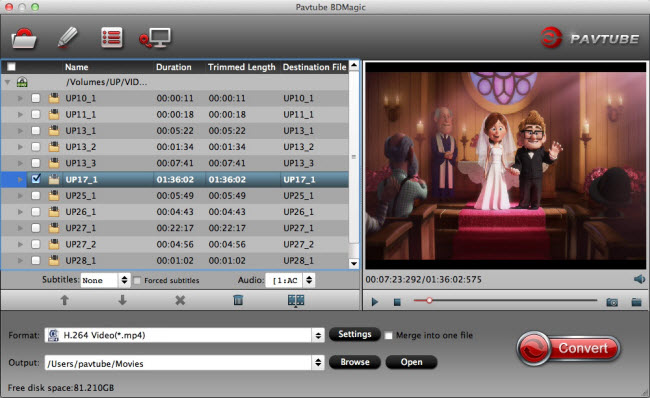
Step 2: Choose output format
In order to play DVD movies on Apple TV 4 via Plex, you need choose a compatible format both for Apple TV 4 and Plex. Here I recommend you click the format bar and choose “Common Video> H.264 Video(*.mp4)”. Then you can set the output folder by clicking “Browse” icon as you need.
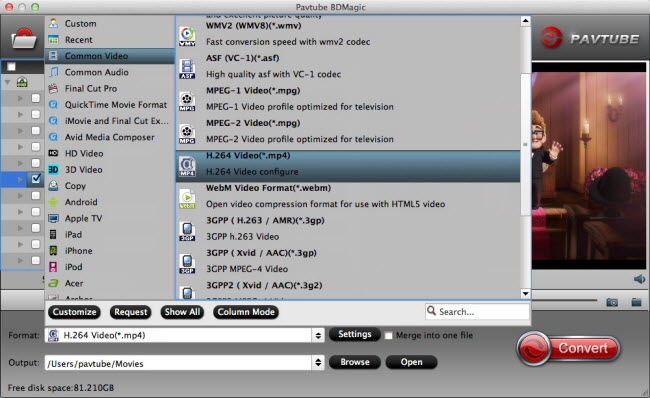
Tip: Click “Settings” icon, you can adjust codec, aspect ratio, bit rate, frame rate, sample rate and audio channel in the interface according to your needs and optimize the output file quality.
Step 3: Start to convert DVD to MP4
Hit the “Convert” button to start to rip DVD to Apple TV 4 for playback via Plex. After the conversion, you can copy DVD movie to your Plex Media Server and then be able to enjoy DVD movies through Apple TV 4.
Transfer ripped DVD to Plex for Apple TV 4
1. Download Plex on your computer.
2. To launch the Plex Server interface, right click on the arrow icon and click on “Media Manager.” This should open Plex in your default browser, and you should see this screen:
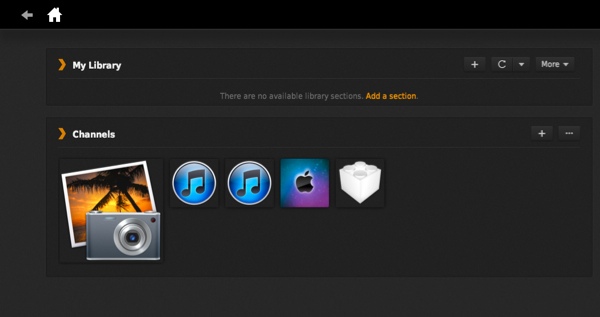
3. Click on the “Add a section” link in My Library. A popup will ask you if you want to add movies, TV shows, music or photos. Select the type of media you want to add.
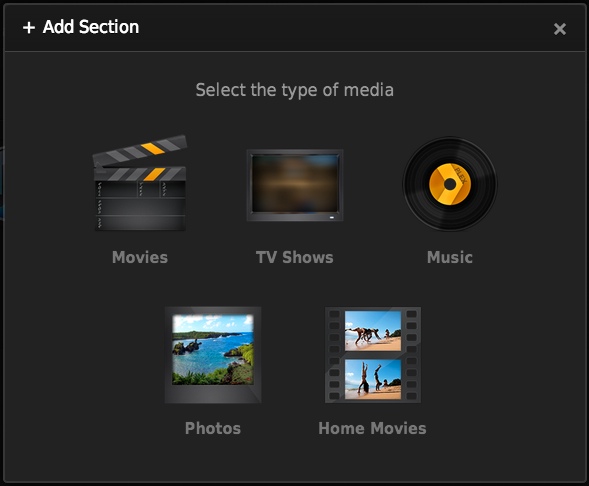
4. Once you’ve selected the type of media, you’ll have to point Plex to the folder(s) where your iTunes movies are stored.
5. Add all the locations on your disk where you think you have your videos stored, and hit save. Once you click save, Plex should automatically start scanning your media and fetching artwork and other associated metadata from the internet.
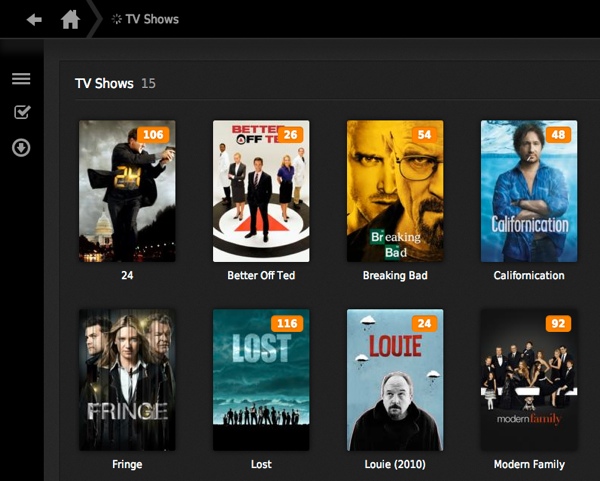
Now, you can enjoy DVD movies on Apple TV 4 via Plex. Think the tutorial is helpful? Just share it with your friends.
More
How Can You play online/downloaded YouTube video with Roku?
Rip Blu-Ray To Plex Server To Set Up Home Theater
Which Audio and Video Formats Are Supported by iPhone 6
Get a Galaxy Grand/2 Video Converter to Score Yourself
Ripping DVD to Apple TV for playback on Onkyo receiver and Panasonic TV
Enjoy Christmas 2D/3D Blu-ray on PS4 When Staying at Home
How to View iTunes Movies via Kodi?
Top 6 Free Online/Desktop MP4 to MOV Video Converter
Src
How to Play DVD on Apple TV 4 via Plex Channel?

However, before enjoying the convenience, you have rip DVD to Apple TV 4 and Plex supported digital version format because Apple TV and Plex support very few formats, like the wide compatible H.264 and MPEG-4 videos which means DVD cannot work with your Plex channel on Apple TV 4. Luckily, ripping DVD is not a tough job with the help of Pavtube BDMagic for Mac.
This Blu-ray Ripper can help you achieve the DVD playback on Apple TV 4 via Plex by ripping any copy protected and region-locked DVD to MP4, MOV on Mac which can be supported by Apple TV 4 and Plex. In the ripping process, it can preserve 5.1 audio if your source video contains the sound and it enables you to change video/audio codec, size, bitrate, fame rate, sample rate to get more compatible video for Apple TV 4. It is full compatible with Mac OS X El Capitan, Yosemte and other Mac OS X system. (review)
Free download and install:


Other Download:
- Pavtube old official address: http://www.pavtube.cn/blu-ray-ripper-mac/
- Cnet Download: http://download.cnet.com/Pavtube-BDMagic/3000-7970_4-76177782.html
How to play DVD movies on Apple TV 4 via Plex channel?
Step 1: Add DVD movies
Download the DVD ripper on Mac (Windows version) then insert your DVD disc to the drive. Click the “Load from disc” button to select and load the DVD movies you want to store on your Plex. VIDEO_TS folder, ISO and IFO files are also supported. After the DVD movie is loaded, you can preview it on the right viewing window and adjust volume or take snapshots freely.
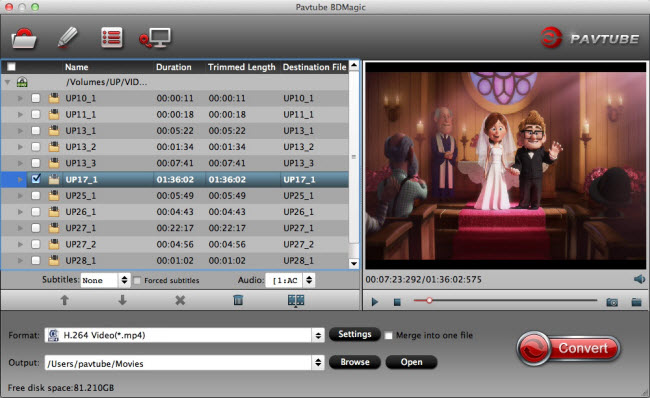
Step 2: Choose output format
In order to play DVD movies on Apple TV 4 via Plex, you need choose a compatible format both for Apple TV 4 and Plex. Here I recommend you click the format bar and choose “Common Video> H.264 Video(*.mp4)”. Then you can set the output folder by clicking “Browse” icon as you need.
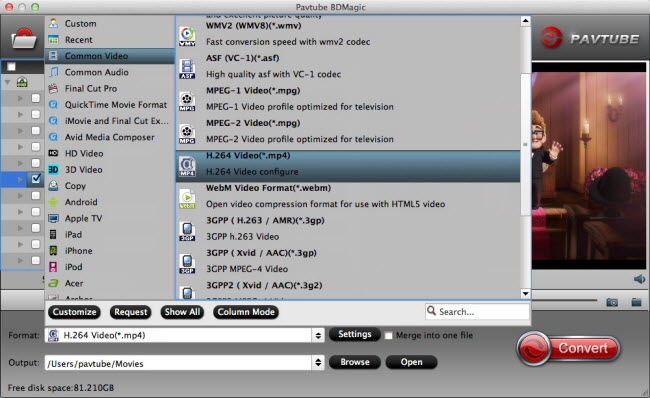
Tip: Click “Settings” icon, you can adjust codec, aspect ratio, bit rate, frame rate, sample rate and audio channel in the interface according to your needs and optimize the output file quality.
Step 3: Start to convert DVD to MP4
Hit the “Convert” button to start to rip DVD to Apple TV 4 for playback via Plex. After the conversion, you can copy DVD movie to your Plex Media Server and then be able to enjoy DVD movies through Apple TV 4.
Transfer ripped DVD to Plex for Apple TV 4
1. Download Plex on your computer.
2. To launch the Plex Server interface, right click on the arrow icon and click on “Media Manager.” This should open Plex in your default browser, and you should see this screen:
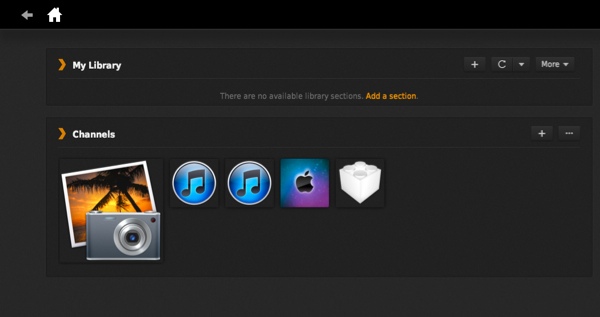
3. Click on the “Add a section” link in My Library. A popup will ask you if you want to add movies, TV shows, music or photos. Select the type of media you want to add.
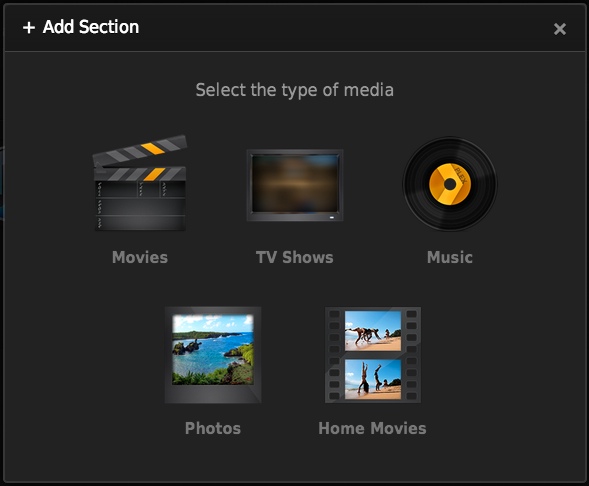
4. Once you’ve selected the type of media, you’ll have to point Plex to the folder(s) where your iTunes movies are stored.
5. Add all the locations on your disk where you think you have your videos stored, and hit save. Once you click save, Plex should automatically start scanning your media and fetching artwork and other associated metadata from the internet.
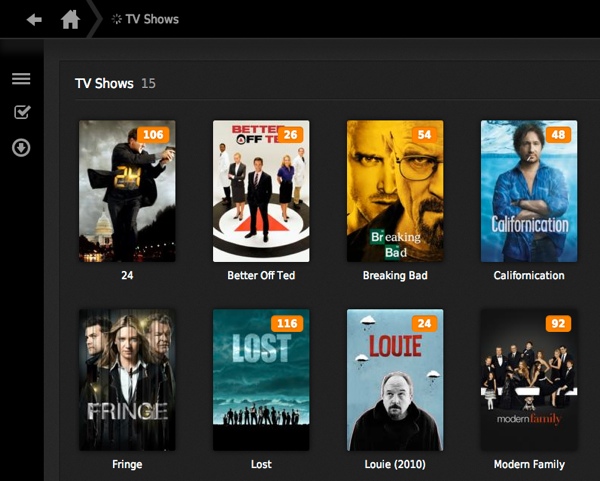
Now, you can enjoy DVD movies on Apple TV 4 via Plex. Think the tutorial is helpful? Just share it with your friends.
More
How Can You play online/downloaded YouTube video with Roku?
Rip Blu-Ray To Plex Server To Set Up Home Theater
Which Audio and Video Formats Are Supported by iPhone 6
Get a Galaxy Grand/2 Video Converter to Score Yourself
Ripping DVD to Apple TV for playback on Onkyo receiver and Panasonic TV
Enjoy Christmas 2D/3D Blu-ray on PS4 When Staying at Home
How to View iTunes Movies via Kodi?
Top 6 Free Online/Desktop MP4 to MOV Video Converter
Src
How to Play DVD on Apple TV 4 via Plex Channel?
No comments:
Post a Comment