Rip a DVD ISO to MKV for streaming via Plex with multi audio tracks
I’m trying to convert a backed up DVD ISO file from local computer which loads mostly music concerts to MKV format with multi audio tracks without re encoding, then I can stream them for watching via my Plex Media Server. How to do conversion with preserving all the audio tracks? Any suggestion?

Just like the asker, also want to keep multiple audio tracks when do the DVD ISO to MKV conversion? Few programs have the ability to make it. I recommend you Pavtube Bytecopy, which is special designed for users to rip Blu-ray, DVD, ISO/IFO files with multiple audio tracks and subtitles. Reading various reviews online then tried the free trial, I found I like it so much!
Moreover, it’s also a professional Blu-ray ripper, allows you to rip and convert Blu-ray/DVD movies to any video format you like. Intimate is, there are many optimized presets for tablet and smartphone, including Kindle Fire HD, Google Nexus 6/Nexus 9/Nexus 7/Nexus 10/Nexus 4, Galaxy S5, Galaxy Tab S, iPad, iPhone etc. Which will give you best video quality. Here is the mac version.Convert DVD ISO to MKV with multiple audio tracks
Step 1. Free download and install the DVD ISO copying tool on your PC.
Step 2. Launch it and then click “File” > “Load IFO/ISO files” to load the ISO image files you want to rip. As you can see, Blu-ray/DVD disc, BD/DVD folder, IFO files are also supported.
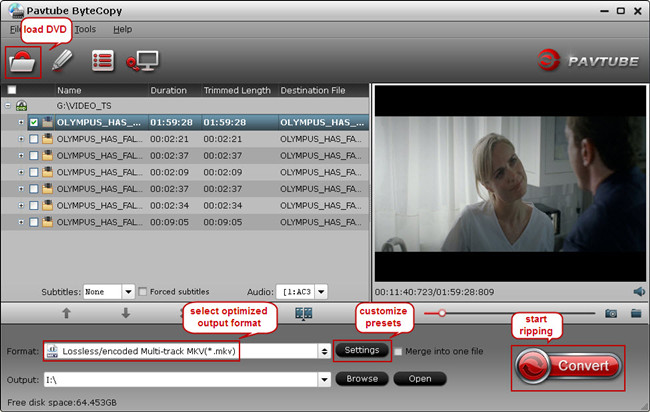
Step 3. Choose MKV format as output, here “Format > Multi-track Video > Lossless/encoded Multi-track MKV (*.mkv)” is recomended for you. And the audio tracks, subtitles streams, and chapters preserved in the MKV container are available to select at will during playback.
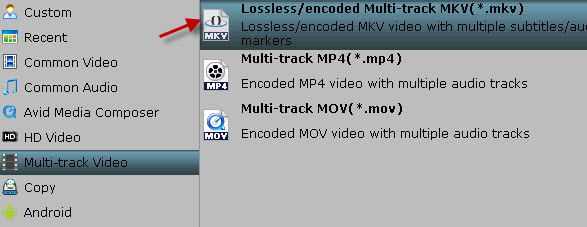
Tip: There is a “Settings” option, which allows you to make adjustments on your audio, video, subtitles. It’s worth mentioning that, by default, all audio & subtitles tracks in a source file are checked to be saved in the MKV container, if there are some tracks you don’t like, you can click Settings button and go to Multi-task Settings window to uncheck and remove them under Audio tab and Subtitle tab.
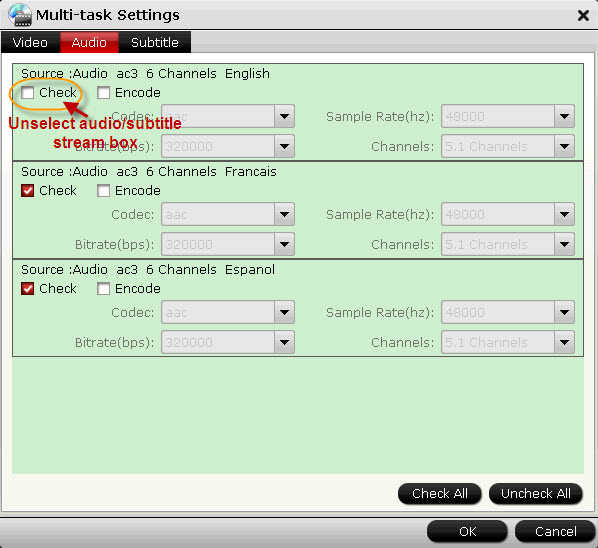
Note: To do ISO to MKV conversion without re encoding, don’t change audio parameters under “Encode” option, otherwise you will get a encoded multi-track MKV file, not lossless multi-track MKV and recoding DVD ISO to MKV will take a little more time for conversion than lossless output.
Step 4. Click on “Convert” to start ripping DVD ISO to MKV with multiple tracks.
The conversion only take a few minutes, after it’s done. Click “Open” button, you will get the converted movie file. Then stream them via Plex Media Server and watch with your media player in multiple audio tracks.
More
Play DVD on iPad, Backup DVD to Wireless Plus for streaming to iPad
Transfer HD Videos and Movies to SamSung Galaxy NotePro
Convert Blu-ray/DVD movies to iTunes 11 for streaming to Apple TV 3
Help getting Chromecast to stream through your Blu-ray/DVD
Need help for easiest way to transcode movies on NAS
Can’t add and play YIFY .MKV movies in Plex server
Play 4K Videos on Mac OS X El Capitan
How To Copy ITunes Movies To IPhone 6 For ZEISS VR One
Src
Convert DVD ISO to lossless mkv for Plex without re encoding
I’m trying to convert a backed up DVD ISO file from local computer which loads mostly music concerts to MKV format with multi audio tracks without re encoding, then I can stream them for watching via my Plex Media Server. How to do conversion with preserving all the audio tracks? Any suggestion?

Just like the asker, also want to keep multiple audio tracks when do the DVD ISO to MKV conversion? Few programs have the ability to make it. I recommend you Pavtube Bytecopy, which is special designed for users to rip Blu-ray, DVD, ISO/IFO files with multiple audio tracks and subtitles. Reading various reviews online then tried the free trial, I found I like it so much!
Moreover, it’s also a professional Blu-ray ripper, allows you to rip and convert Blu-ray/DVD movies to any video format you like. Intimate is, there are many optimized presets for tablet and smartphone, including Kindle Fire HD, Google Nexus 6/Nexus 9/Nexus 7/Nexus 10/Nexus 4, Galaxy S5, Galaxy Tab S, iPad, iPhone etc. Which will give you best video quality. Here is the mac version.Convert DVD ISO to MKV with multiple audio tracks
Step 1. Free download and install the DVD ISO copying tool on your PC.
Step 2. Launch it and then click “File” > “Load IFO/ISO files” to load the ISO image files you want to rip. As you can see, Blu-ray/DVD disc, BD/DVD folder, IFO files are also supported.
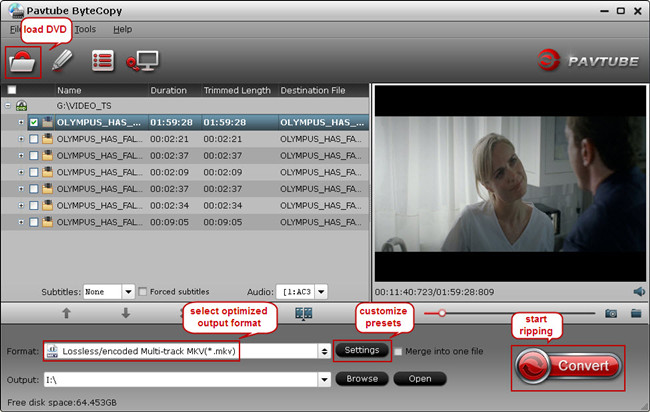
Step 3. Choose MKV format as output, here “Format > Multi-track Video > Lossless/encoded Multi-track MKV (*.mkv)” is recomended for you. And the audio tracks, subtitles streams, and chapters preserved in the MKV container are available to select at will during playback.
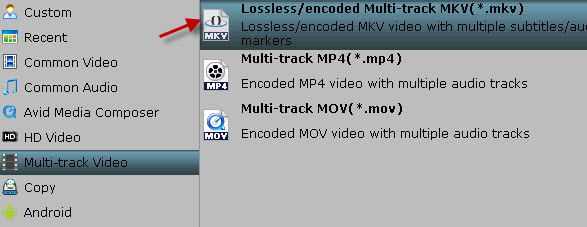
Tip: There is a “Settings” option, which allows you to make adjustments on your audio, video, subtitles. It’s worth mentioning that, by default, all audio & subtitles tracks in a source file are checked to be saved in the MKV container, if there are some tracks you don’t like, you can click Settings button and go to Multi-task Settings window to uncheck and remove them under Audio tab and Subtitle tab.
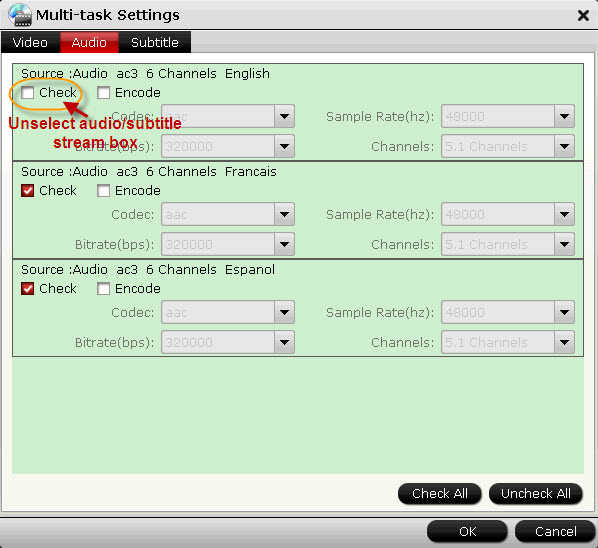
Note: To do ISO to MKV conversion without re encoding, don’t change audio parameters under “Encode” option, otherwise you will get a encoded multi-track MKV file, not lossless multi-track MKV and recoding DVD ISO to MKV will take a little more time for conversion than lossless output.
Step 4. Click on “Convert” to start ripping DVD ISO to MKV with multiple tracks.
The conversion only take a few minutes, after it’s done. Click “Open” button, you will get the converted movie file. Then stream them via Plex Media Server and watch with your media player in multiple audio tracks.
More
Play DVD on iPad, Backup DVD to Wireless Plus for streaming to iPad
Transfer HD Videos and Movies to SamSung Galaxy NotePro
Convert Blu-ray/DVD movies to iTunes 11 for streaming to Apple TV 3
Help getting Chromecast to stream through your Blu-ray/DVD
Need help for easiest way to transcode movies on NAS
Can’t add and play YIFY .MKV movies in Plex server
Play 4K Videos on Mac OS X El Capitan
How To Copy ITunes Movies To IPhone 6 For ZEISS VR One
Src
Convert DVD ISO to lossless mkv for Plex without re encoding
No comments:
Post a Comment